Cara Install SimpleScreenRecorder di Ubuntu linux
GhostGTR666
7:12 PM
Assalamualaikum Wr.Wb.
dengan diberikan nikmat Allah SWT , saya Mr.GagalTotal666 kali ini akan share cara bagaimana install SimpleScreenRecord di Ubuntu linux beserta turunan nya , berlaku juga di linux mint dan debian.
SimpleScreenRecorder ini merupakan aplikasi linux buatan maartenbaert yang sangat berguna untuk merekam aktifitas layar desktop di PC. Bisa juga untuk merekam Game.
berikut fitur dari SimpleScreenRecorder :
- Graphical user interface (Qt-based).
- Faster than VLC and ffmpeg/avconv.
- Records the entire screen or part of it, or records OpenGL applications directly (similar to Fraps on Windows).
- Synchronizes audio and video properly (a common issue with VLC and ffmpeg/avconv).
- Reduces the video frame rate if your computer is too slow (rather than using up all your RAM like
VLC does).
- Fully multithreaded: small delays in any of the components will never block the other components, - - Resulting is smoother video and better performance on computers with multiple processors.
- Pause and resume recording at any time (either by clicking a button or by pressing a hotkey).
- Shows statistics during recording (file size, bit rate, total recording time, actual frame rate, …).
- Can show a preview during recording, so you don’t waste time recording something only to figure
out afterwards that some setting was wrong.
- Uses libav/ffmpeg libraries for encoding, so it supports many different codecs and file formats (adding more is trivial).
- Can also do live streaming (experimental).
- Sensible default settings: no need to change anything if you don’t want to.
- Tooltips for almost everything: no need to read the documentation to find out what something does.
jika anda ingin SimpleScreenRecorder nya terinstall di ubuntu linux anda atau linux anda ikuti langkah berikut , dan penginstallan nya cukup mudah :
pertama anda buka terminal/console dan ketikan ini :
" $ sudo add-apt-repository ppa:maarten-baert/simplescreenrecorder " >> perintah ini untuk mengadd repo SimpleScreenRecorder nya , lihat baik-baik sudah jelas ada bacaan "add-apt-repo"
selanjut nya jangan lupa di update untuk mengambil paket data SimpleScreenRecorder :
" $ sudo apt-get update " >> pastikan repo anda tidak falid agar tidak terjadi error
setelah di update baru kita install SimpleScreenRecorder nya , masih dengan perintah "Apt-get"
ketikan ini :
" $ sudo apt-get install simplescreenrecorder "
setelah selesai penginstallan nya anda tinggal ketikan saja di terminal :
" $ simplescreenrecorder "
sekian tutorial nya dari saya semoga bermanfaat ^_^
Popular Posts
Translate
Youtube
Veuillez activer / Por favor activa el Javascript!
Footer Menu Widget
Support |Gagaltotal666 | Created By GagalTotal666






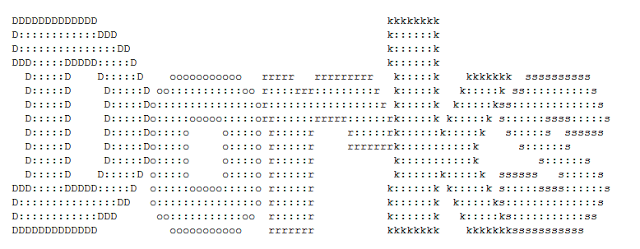

0 Comments