Assalamualaikum Wr.Wb.
dengan diberikan nikmat dan rezeki dari Allah SWT, saya Mr.GagalTotal666
akan share bagaimana cara mengatasi error Apache2 saat di start
dan restart di linux/GNU Linux.
keluhan nya jika di restart :
root@ghostgtr666:~# /etc/init.d/apache2 restart
* Restarting web server apache2
(98)Address already in use: AH00072: make_sock: could not bind to address [::]:80
(98)Address already in use: AH00072: make_sock: could not bind to address 0.0.0.0:80
no listening sockets available, shutting down
AH00015: Unable to open logs
Action 'start' failed.
The Apache error log may have more information.
* The apache2 instance did not start within 20 seconds.
Please read the log files to discover problems [Fail]
mrghostgtr666@ghostgtr666:~$ sudo /etc/init.d/apache2 start
* Starting web server apache2
AH00558: apache2: Could not reliably determine the server's fully qualified domain name,
using 127.0.1.1. Set the 'ServerName' directive globally to suppress this message
(98)Address already in use: AH00072: make_sock: could not bind to address [::]:80
(98)Address already in use: AH00072: make_sock: could not bind to address 0.0.0.0:80
no listening sockets available, shutting down
AH00015: Unable to open logs
Action 'start' failed.
The Apache error log may have more information.
*
* The apache2 instance did not start within 20 seconds.
Please read the log files to discover problems [Fail]
ikuti langkah berikut jika apache2
anda bermasalah seperti yang saya tunjukan di atas :
" $ sudo su " >> masuk mode root
" $ lighty-enable-mod cgi "
" $ lighty-enable-mod userdir "
restart berhasil selanjut nya lakukan start :
" $ sudo service apache2 start "
" $ sudo service apache2 status "
setelah di cek " Apache2 is running " cek juga di browser :
" $ localhost " atau " $ 127.0.0.1 "
sekian tutorial nya semoga bermanfaat ^_^
Walaikumsalam Wr.Wb....
" $ echo "ServerName localhost" | sudo tee /etc/apache2/conf-available/fqdn.conf
&& sudo a2enconf fqdn "
" $ sudo su " >> masuk mode root
" $ lighty-enable-mod cgi "
" $ lighty-enable-mod userdir "
" $ for i in `ps auwx | grep -i nobody | awk {'print $2'}`; do kill -9 $i; done "
" $ for i in `lsof -i :80 | grep http | awk {' print $2'}`; do kill -9 $i; done "
" $ for i in `lsof -i :80 | grep http | awk {' print $2'}`; do kill -9 $i; done "
" $ sudo killall -9 apache2 "
" $ sudo /etc/init.d/apache2 restart " atau " $ sudo service apache2 restart "
restart berhasil selanjut nya lakukan start :
" $ sudo service apache2 start "
" $ sudo service apache2 status "
setelah di cek " Apache2 is running " cek juga di browser :
" $ localhost " atau " $ 127.0.0.1 "
sekian tutorial nya semoga bermanfaat ^_^
Walaikumsalam Wr.Wb....







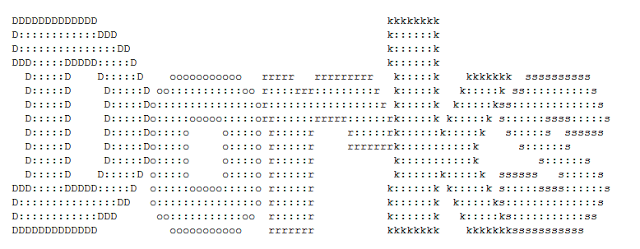

0 Comments