Information Format Factory
Salah satu keunggulan yang diberikan oleh aplikasi ini adalah
kelengkapan format input dan output yang bisa digunakan.
Untuk output profile kalian bisa pilih untuk high, standard, atau low,
yang nantinya dapat menentukan kualitas dan besar dari file yang
ingin di convert. Format Factory juga dibuat kompatibel dengan format
yang berasal dari device apapun, jadi kalian tidak perlu khawatir mengenai
dukungan jenis format yang bisa digunakan dalam program ini.
Jika file yang hendak dikonversi berukuran besar
atau berjumlah banyak, tentu akan memakan waktu.
Tenang saja. Kalian bisa meninggalkan komputer dan setting
agar shutdown secara otomatis setelah proses convert selesai.
Format Factory dibuat dengan developer : PCFreetime.com
disana banyak berbagai dari negara yang ikut berkontribusi,
untuk mengembangkan aplikasi format factory ini.
Fitur Aplikasi Format Factory For PC
- Supports converting between popular video, audio and image formats
- Recover damaged audio and video files
- Reduce the size of multimedia files
- Supports multimedia file formats iphone, ipod
- Do it Macro to convert Zoom, Rotate / Flip, tags
- Application as DVD Ripper
- Supports 56 languages
- Simple user interface and user friendly
- Added support for Intel QSV H264,H265 hardware acceleration
- Adjust “Optimum quality and size” profile to fit 4K video
- Fixed bugs of MKV subtitle
- Added AMR decoder “SilkV3”
- Video converter, clipper, joiner, spliter, muxer, crop and delogo.
- Audio converter, clipper, joiner, spliter, mixer.
- Picture files convertion and supports WebP,Heic.
- Rip BD,DVD to video file,Rip Music CD to audio file.
- PDF Joiner, PDF to TXT DOC Excel and image files.
- Supports Zip,RAR,7z decompression
- Screen Recorder
- Download the file from the video site
Download Format Factory
Size File 99MB
Google Drive Version 5.7
Download Site Resmi
Selamat dan enjoy menggunakan Format Factory.




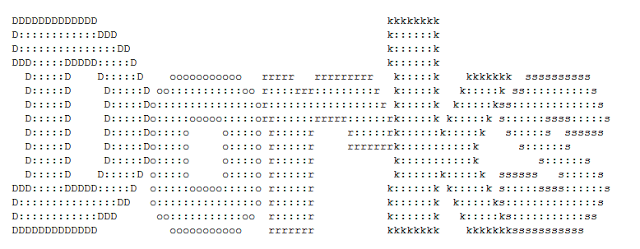

0 Comments