Assalamualaikum Wr.Wb...
dengan diberikan nikmat dan rezeki dari Allah SWT, saya Mr.Gagaltotal666 akan
berbagi kepada anda yaitu tentang Fix "npm does not support Node.js v10.19.0
You should" di Nodejs dengan Ubuntu Server GNU/Linux.
ketika saat saya sedang ingin menginstall package nodejs
di laravel dan terjadi kendala error dengan muncul nya
tidak support di versi 10.19, contoh sebagai berikut
npm does not support Node.js v10.19.0 You should probably upgrade to a newer version of node as we can't make any promises that npm will work with this version.
bagaimana cara mengatasi nya ?, cukup mudah kok
dan tidak susah, oke langsung saja ikuti langkah berikut
jadi kita hapus/remove package nodejs yang ada di repository
dan reinstall versi yang lebih di atas versi 10.19
uninstall nodejs serta package npm di distro debian/ubuntu/mint
$ sudo apt --auto-remove purge npm$ sudo apt --auto-remove purge nodejs
kemudian add package nodejs baru untuk di repository
dan sekalian untuk di install, contoh sebagai berikut
Node.js v17.x:
# Using Ubuntu
$ curl -fsSL https://deb.nodesource.com/setup_17.x | sudo -E bash -$ sudo apt-get install -y nodejs
# Using Debian, as root
$ curl -fsSL https://deb.nodesource.com/setup_17.x | bash -$ apt-get install -y nodejs
Node.js v16.x:
# Using Ubuntu
$ curl -fsSL https://deb.nodesource.com/setup_16.x | sudo -E bash -$ sudo apt-get install -y nodejs
# Using Debian, as root
$ curl -fsSL https://deb.nodesource.com/setup_16.x | bash -$ apt-get install -y nodejs
Node.js v14.x:
# Using Ubuntu
$ curl -fsSL https://deb.nodesource.com/setup_14.x | sudo -E bash -$ sudo apt-get install -y nodejs
# Using Debian, as root
$ curl -fsSL https://deb.nodesource.com/setup_14.x | bash -$ apt-get install -y nodejs
Node.js v12.x:
# Using Ubuntu
$ curl -fsSL https://deb.nodesource.com/setup_12.x | sudo -E bash -$ sudo apt-get install -y nodejs
# Using Debian, as root
$ curl -fsSL https://deb.nodesource.com/setup_12.x | bash -$ apt-get install -y nodejs
kalau sudah coba kita tes
$ npm
oke mungkin itu saja mengenai npm tidak support di nodejs versi 10
kalau ada kesalahan dan kekurangan nya,
mohon berikan masukan nya ya
sekian dan semoga bermanfaat...
Wasalamualaikum Wr.Wb..





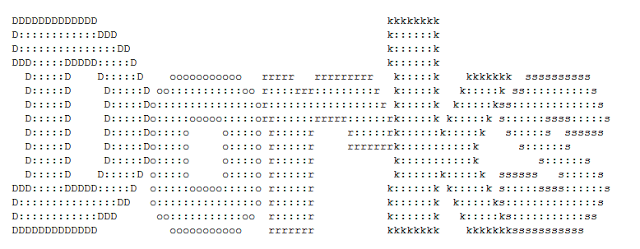

0 Comments