Cara Install Bettercap di BackBox Linux/GNU Linux
GhostGTR666
Wednesday, March 22, 2017
Assalamualaikum Wr.Wb..
dengan diberikan nya nikmat dan rezeki dari Allah SWT , Saya Mr.GagalTotal666 akan share bagaimana cara install tools Bettercap di BackBox linux/GNU linux.
sebenarnya cara ini berlaku di semua distro linux
untuk install bettercap di kali linux serta mengatasi error nya silakan [kesini]
Bettercap adalah suatu tools Main in the middle di jaringan atau bettercap ini sebuah tools yang mirip dengan ettercap dan Xerosexploit.
baiklah ikuti langkah berikut jika anda ingin Bettercap di linux anda :
sebelum nya anda download dulu ke github nya developer Bettercap [disini]
atau anda bisa lewat terminal :
" $ git clone https://github.com/evilsocket/bettercap "
pergi ke directory bettercap dan install dependencies nya :
" $ cd bettercap "
" $ sudo apt-get install build-essential ruby-dev libpcap-dev "
" $ gem build bettercap.gemspec "
" $ sudo gem install bettercap*.gem "
setelah selesai anda tinggal ketikan saja di terminal/console nya :
" $ sudo su " >> masuk mode root
" $ bettercap " atau " $ sudo bettercap "
sekian semoga bermanfaat ^_^
Walaikumsalam Wr.Wb.....
Popular Posts

Update Dork Credit Card dan Paypal List di 2018 Fresh For SQLi
Thursday, January 25, 2018
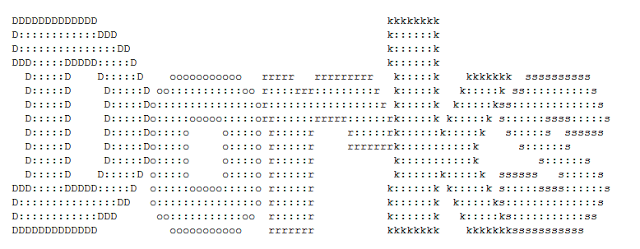
Kumpulan Dork Ampuh CC dan Paypal Full
Wednesday, April 19, 2017

Cara mengatasi Error "E: Unable To Locate package" di Linux
Thursday, July 07, 2016
Translate
Youtube
Veuillez activer / Por favor activa el Javascript!
Footer Menu Widget
Support |Gagaltotal666 | Created By GagalTotal666






2 Comments
cuando lo habro me sale este error: _ _ _
ReplyDelete| |__ ___| |_| |_ ___ _ __ ___ __ _ _ __
| '_ \ / _ \ __| __/ _ \ '__/ __/ _` | '_ \
| |_) | __/ |_| || __/ | | (_| (_| | |_) |
|_.__/ \___|\__|\__\___|_| \___\__,_| .__/
|_| v1.6.0
http://bettercap.org/
[I] Starting [ spoofing:✔ discovery:✔ sniffer:✔ tcp-proxy:✘ http-proxy:✘ https-proxy:✘ sslstrip:✘ http-server:✘ dns-server:✘ ] ...
[E] Could not determine IPv4 address of 'eth0', make sure this interface is active and connected.
Sory my Friend
Deleteissues error >> https://github.com/evilsocket/bettercap/issues/101